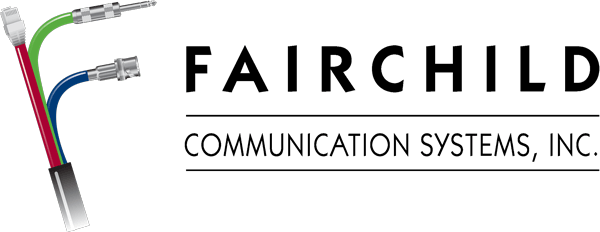In today’s school environment, communication is safety. As threats evolve and response expectations grow, K–12 school leaders are rethinking how they manage emergencies—from weather alerts to intruder lockdowns.
An effective school emergency communication system is more than just a PA system. It’s a multi-layered platform designed to keep students, staff, and first responders informed—fast, clearly, and across multiple channels.
If you’re a school administrator, IT director, or facility planner in 2025, this guide is for you. Here’s what you need to know about selecting, implementing, and maintaining a modern emergency communication system.
Why Emergency Communication Systems Matter Now More Than Ever
School safety demands are higher than ever. Whether it’s responding to severe weather, initiating a lockdown, or managing a medical emergency, communication delays can create confusion—and in critical moments, every second counts.
Today’s K–12 leaders are expected to:
- Communicate quickly with teachers, students, and staff
- Notify parents and district officials in real time
- Coordinate with law enforcement or emergency responders
- Ensure communication continues even if power or internet goes down
To meet those expectations, schools need integrated systems that go beyond old-school paging.
5 Core Features of a Modern School Emergency Communication System
- Multi-Channel Messaging
Modern systems allow school leaders to send alerts across:
- Intercoms and PA speakers
- Classroom phone systems
- Digital signage
- Email and SMS/text alerts
- Desktop and mobile notifications
This ensures redundancy—if one method fails or is delayed, others still deliver the message.
- Mobile Control Access
In a real emergency, you can’t always be at a desk. The best systems allow authorized users to trigger alerts, initiate lockdowns, or send status updates directly from a smartphone or tablet—whether they’re in a hallway, at a bus stop, or offsite during a field trip.
- Real-Time Two-Way Communication
Two-way communication allows teachers and staff to respond with updates:
- A teacher can confirm their room is secure during a lockdown
- A nurse can request help during a medical emergency
- An administrator can signal “all clear” once it’s safe
This feedback loop helps emergency coordinators act with clarity instead of assumption.
- Integration with Physical Security Systems
Modern communication systems often connect with:
- Access control (for automatic door lockdown)
- Surveillance systems (to direct cameras where needed)
- Fire alarm and weather alert systems
These integrations provide automation and situational awareness—helping staff act decisively while reducing human error.
- Scalability and Custom Alerts
No two emergencies are the same. Systems should support:
- Pre-programmed messages (e.g., fire drill, lockdown, shelter-in-place)
- Custom messages typed or recorded live
- District-wide, school-wide, or location-specific targeting
Scalability also matters. Can your system grow with your district? Can it serve a high school, elementary building, and admin offices under one platform?
Best Practices for Choosing the Right System
As decision-makers plan upgrades or new installations, here are five things to keep in mind:
1. Involve Multiple Stakeholders
IT, facilities, safety coordinators, and frontline staff should all have input. What might work well for a principal might be cumbersome for a teacher in a classroom.
2. Assess Infrastructure Early
Your current wiring, Wi-Fi, intercom, and power setup can all impact what solutions are realistic. Work with a provider who can evaluate compatibility—and plan upgrades if needed.
3. Plan for Redundancy
Backups are essential. If your internet fails, can your alerts still go out? If the power’s down, can phones still ring? A good system provides offline fallback options.
4. Prioritize Ease of Use
In a crisis, there’s no time to fumble with clunky interfaces. Look for systems with clear dashboards, mobile app controls, and simple alert triggers (e.g., one-button lockdown).
5. Schedule Regular Drills and Testing
Even the best system is only useful if staff know how to use it. Build emergency communication drills into your safety protocols, and test system performance monthly.
What Makes Fairchild Communication Systems Different
At Fairchild Communication Systems, we specialize in designing, installing, and maintaining custom emergency communication systems for Indiana K–12 schools. What sets us apart?
- Tailored Solutions: We match system features to your campus size, layout, and communication needs
- Trusted Brands: We work with best-in-class technology backed by proven reliability
- Hands-On Integration: We coordinate with your district’s existing access control, paging, and security vendors
- Staff Training & Support: We make sure your team feels confident using every part of the system
- Local Service: We serve school districts throughout Indiana and understand the unique challenges schools face here
From school intercom upgrades to full emergency notification platforms, we’re your trusted partner in building safer schools.
Emergency communication isn’t just about technology—it’s about trust. When an alert goes out, students, staff, and families trust that the message will be clear, timely, and accurate.
In 2025, schools can no longer rely on outdated paging systems or email blasts. The risks are too high—and the technology has come too far.
If you’re planning a communication system upgrade or want to assess how prepared your district really is, Fairchild Communication Systems is here to help.
Contact us today to schedule a consultation or request a system assessment.